This article will describe how to setup the eAffiliate connection between two FASTTRAK Companies.
This eAffiliate connection allows two companies using FASTTRAK to send and receive jobs electronically. Keep in mind that this connection must be a two-way connection. bIf
To initiate the connection go to the Gear icon on the left of the screen and select Operations, then select Employees, Affiliates & Agents, then select the Affiliate tab.
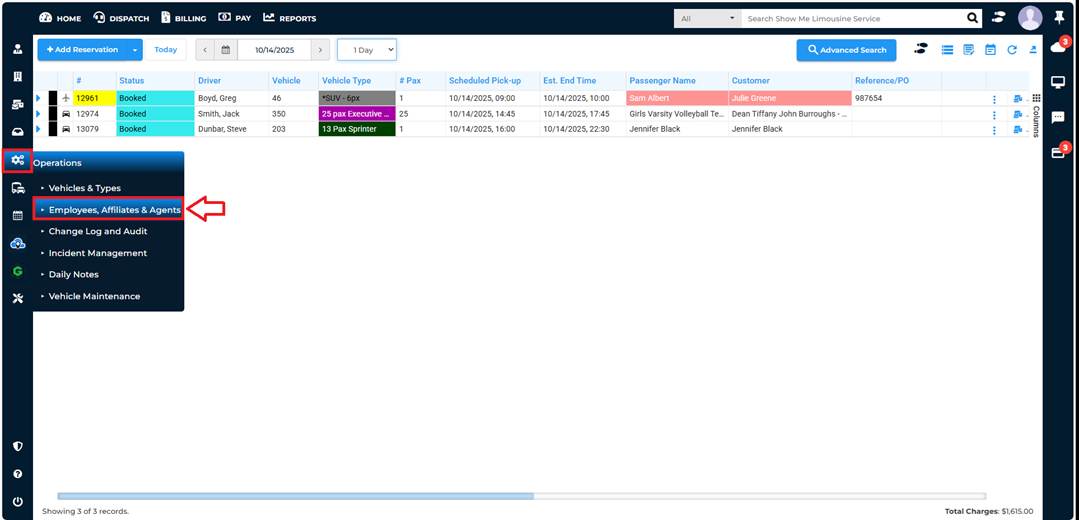

In the following window select the eAffiliate button on the right of the Affiliate tab. Here you will see a list of providers you can electronically connect with. You can also search by region. from the list the Affiliate you want to initiate an electronic connection with. Highlight the Affiliate you want to connect with and select the 3 dots on the right of the grid. Then select View Affiliate & Connect. 
Once in View Affiliate Information, a note in the Connect Notes is required and sent to the operator you are connecting with. Then select Send Connect Request.

The Affiliate the connection request has been sent to will need to go to the eAffiliate Setup screen to see the requests sent to them in the top half of the screen. Highlight the request and select the 3 dots on the right to ’VIEW REQUEST’. (The request may also be declined if you do not want to accept the connection in the View Request screen.)

In the VIEW REQUEST window use the drop down options to associate it to an existing Customer AND Affiliate. If they have not previously been added to the Customer you may add directly from this window. If they have not previously been added as an Affiliate, add them on the Affiliate tab, and return to this screen to select in the drop down. Customer + who is sending the reservation to you. Affiliate = to who you are sending the reservation. When this information is completed click on the SETUP eAFFILIATE button.
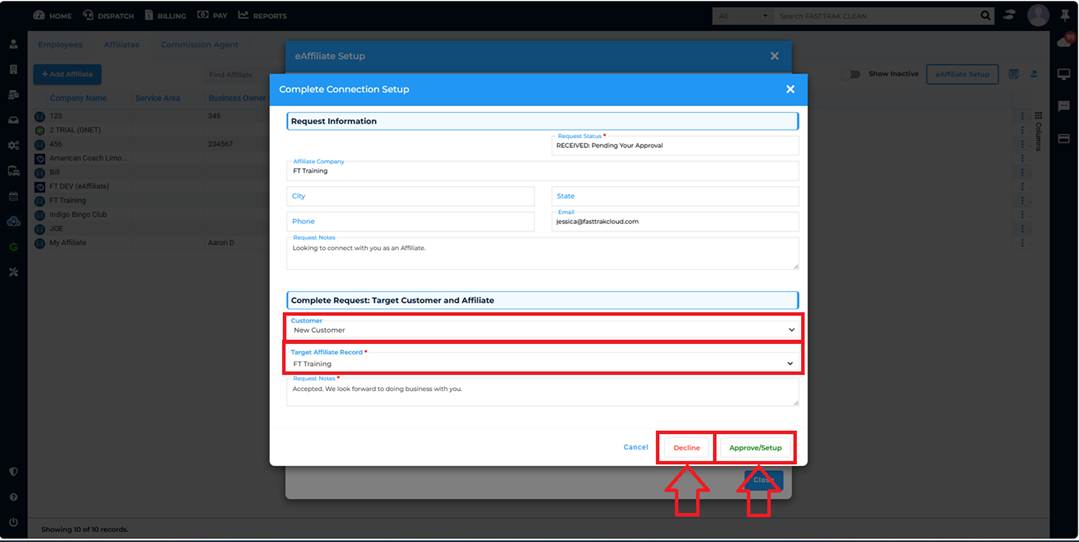
Once completed and Approve or Decline is selected, you will see a pop-up saying ‘Success’ if completed in the bottom right of your screen.
Now that you are electronically connected to another FASTTRAK company you may assign them as the driver on the main dispatch grid and the reservation will show on their dispatch grid. Status updates will be automatically updated on your screen.
The information that is sent between affiliates can be controlled in the AFFILIATE profile.
You are also able to see which companies you are connected to on the grid.

